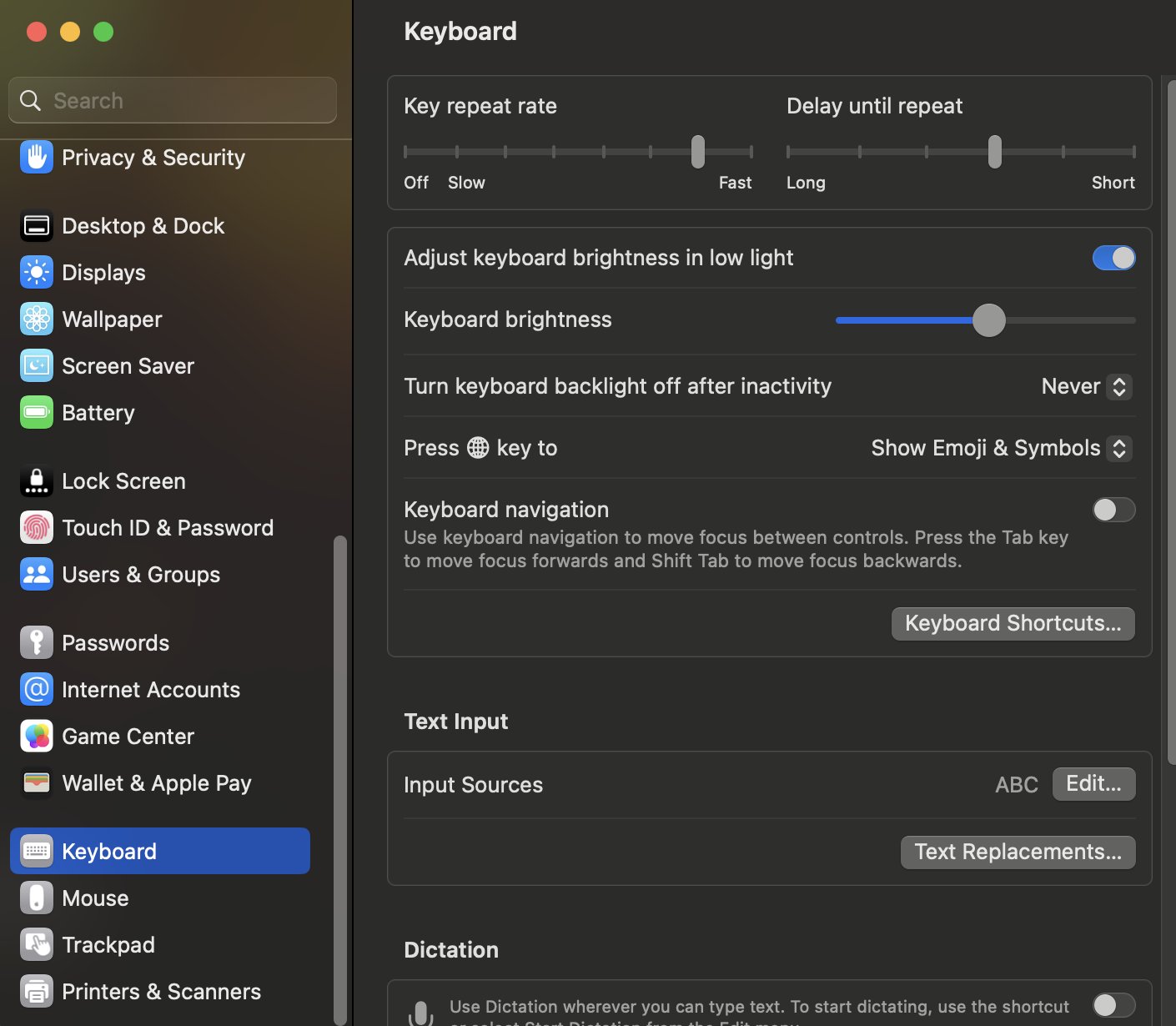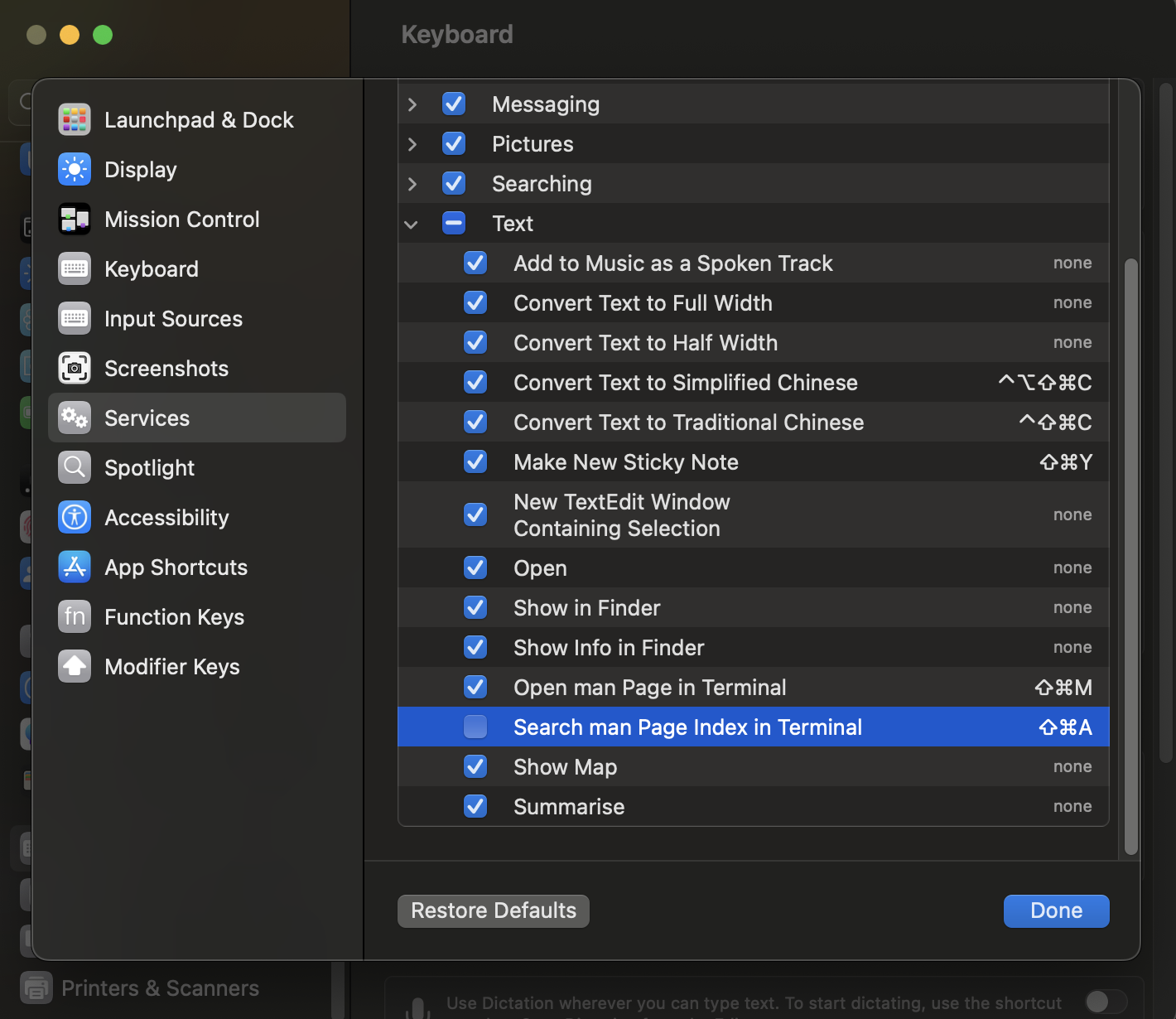I started using JetBrains’ IDE recently again but Cmd + Shift + A kept triggering something else instead of Find Action.
I got that unwanted shortcut disabled. Here’s how:
- Spotlight search (
Cmd + Space) “keyboard” - Go to
Keyboard Settings... - Go to
Keyboard Shortcuts... - Disable the shortcut that’s selected in the screenshot below